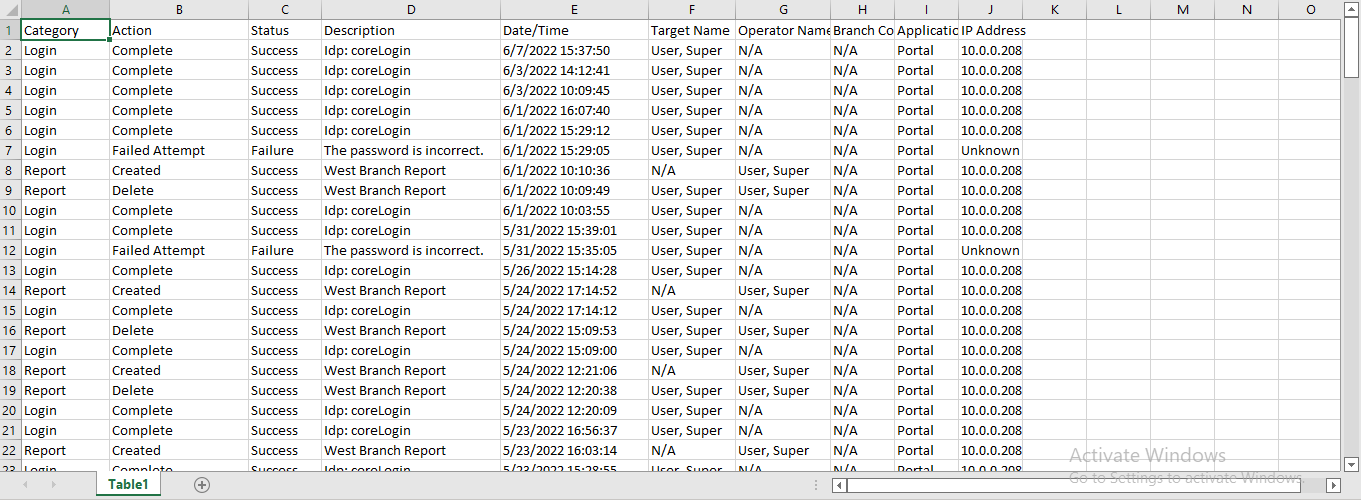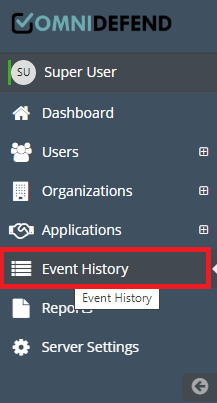Event History and Reports
This document will walk you through the comprehensive auditing and reporting features of the OmniDefend Event History tool. To access Event History, select it from the left-hand side pane as shown below:
By default, the Event History shows the following info:
Category (Login, Enrollment, MFA policy etc.)
Action (Pwd Reset, Directory Linked, Access Provision, etc.)
Status (Success, Failure)
Description
Target Name
Operator Name
Branch Code
Application
Date/Time
IP Address
This information is displayed in the format below:
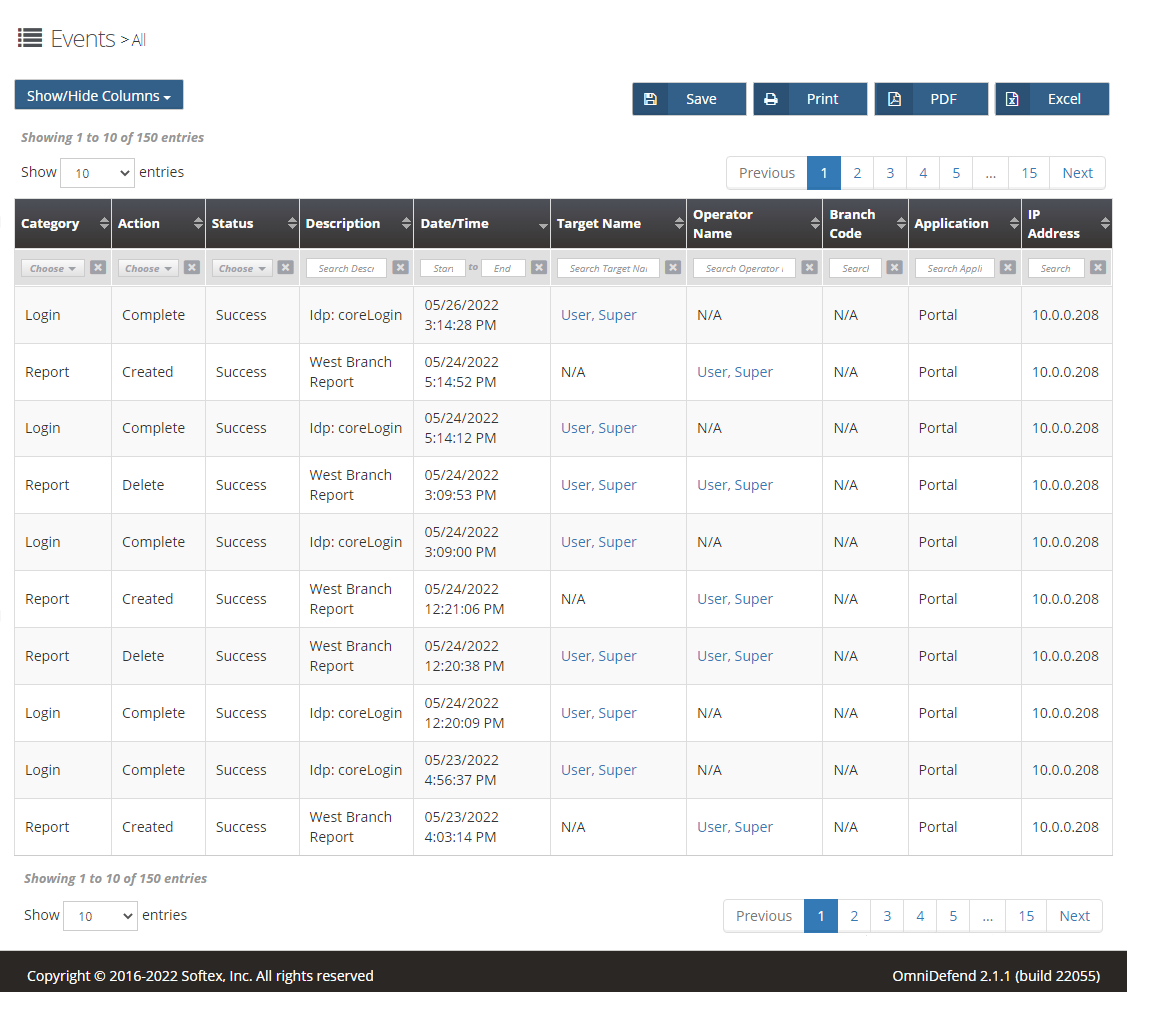
Event History Search and Sort
The Event History can be sorted and searched in many different ways.
To search by
category, selectcategory, and one of the options within it, as seen in the image below: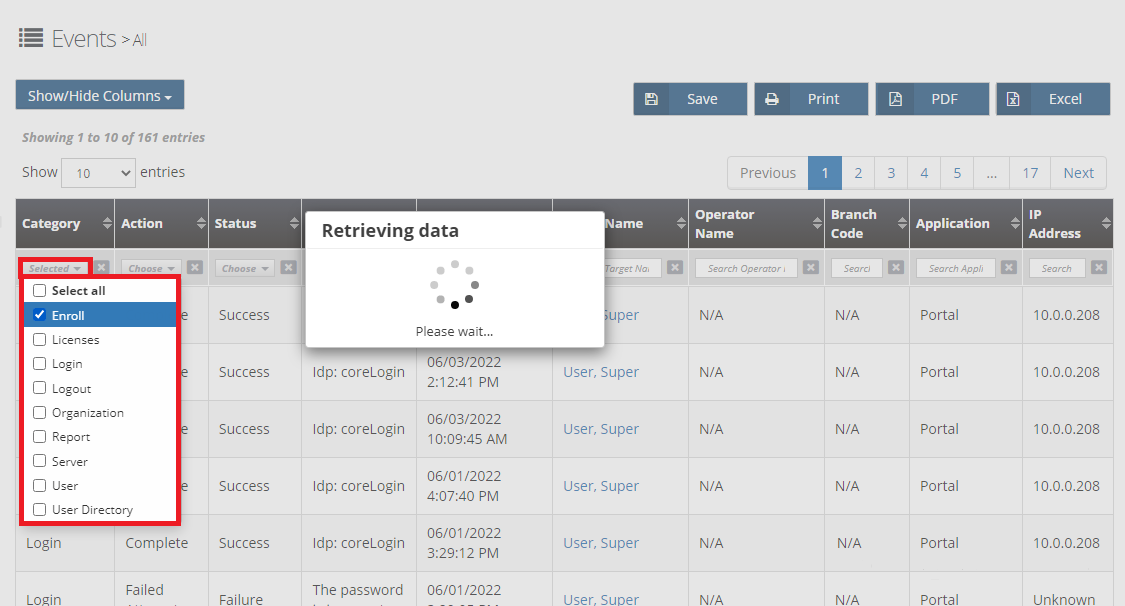
To search by
action, selectaction, and one of the options within it, as seen in the image below: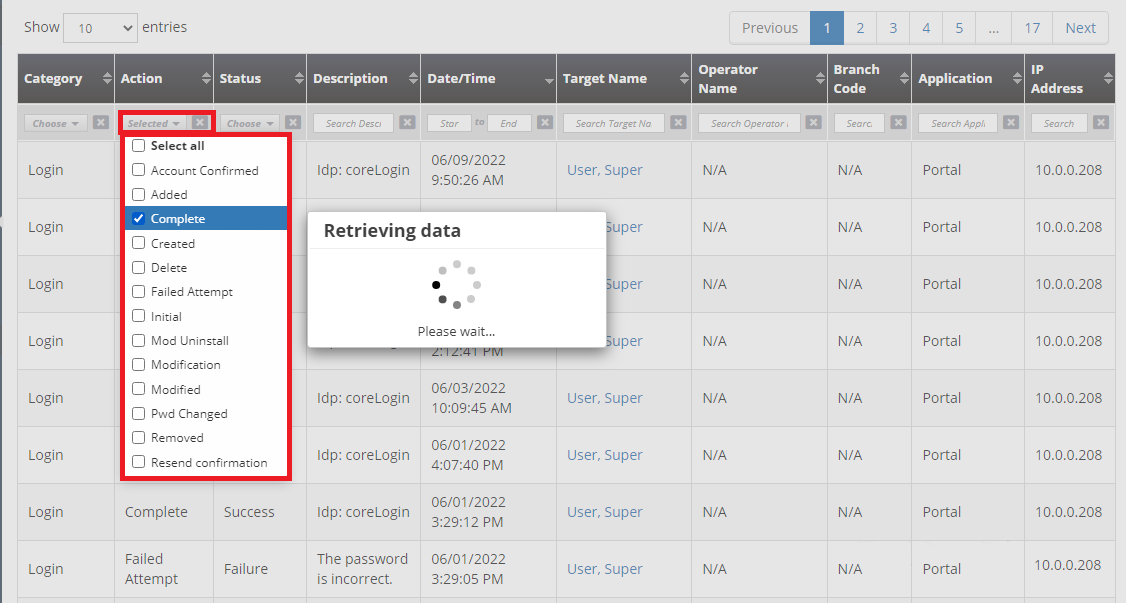
To search by
status, selectstatus, and one of the options within it, as seen in the image below: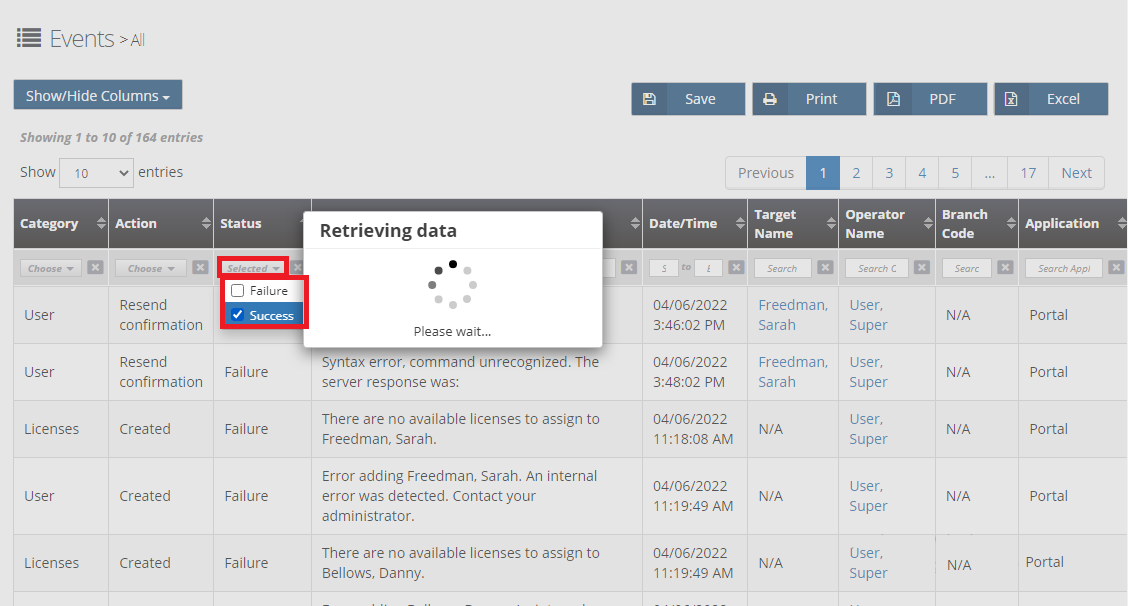
To search by
Date/Time, selectDate/Time, and one of the options within it, as seen in the image below: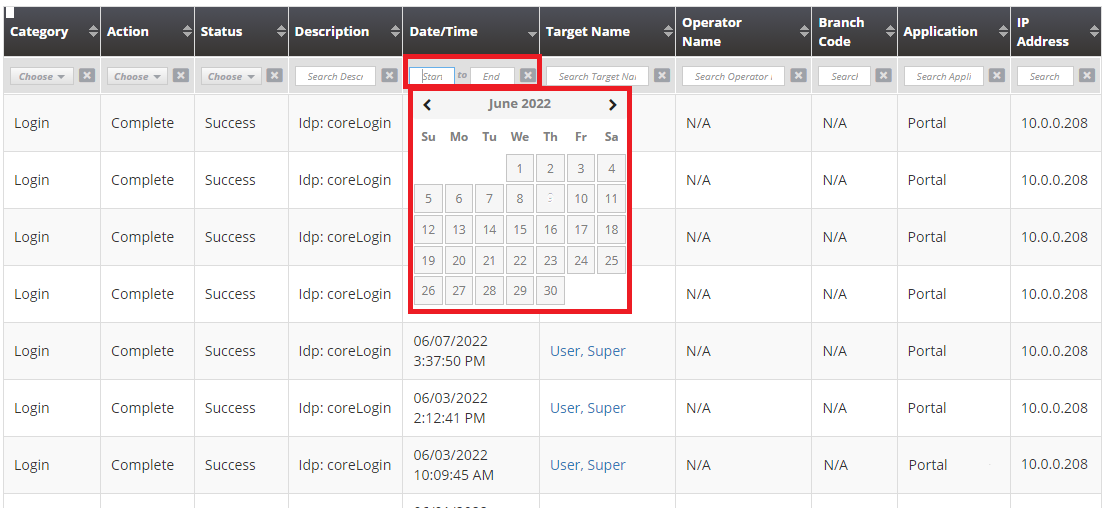
Event History Printing and Reporting
The Event History can be saved and printed in many different ways.
To generate a custom report, click the
Savebutton in blue and the following page will populate. Fill out the fields, and click theSubmitto generate the report.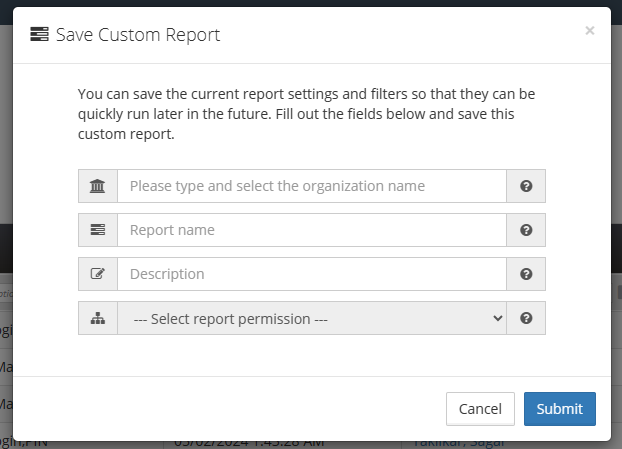
To print the event history directly, click the
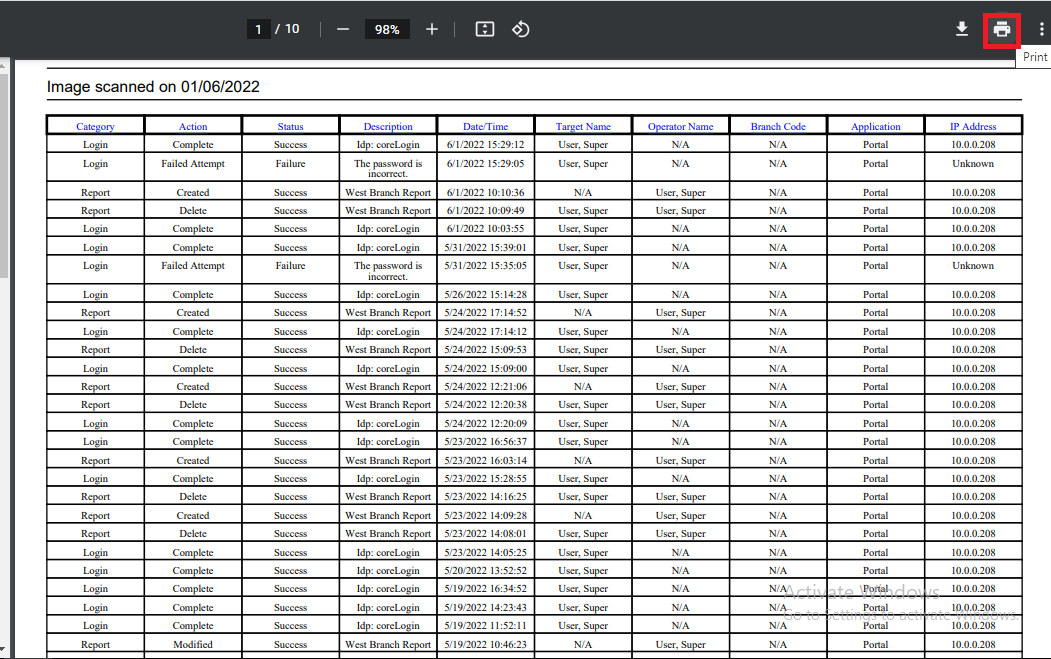
To save the Event History as a PDF, click the
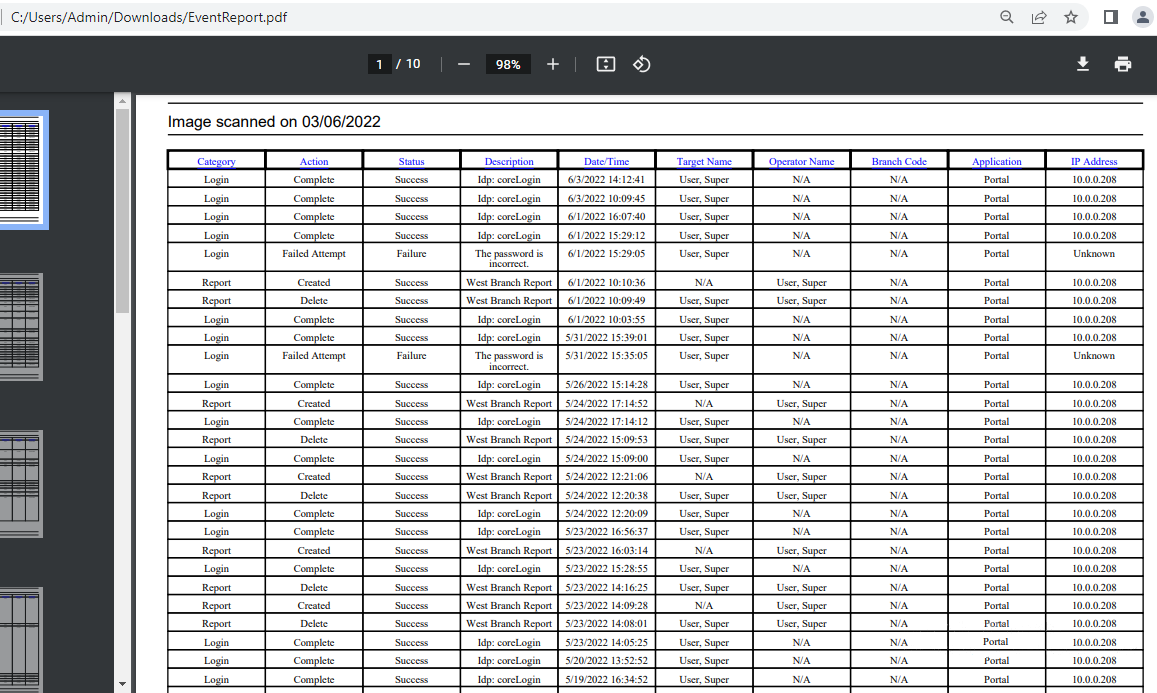
And the same with Excel